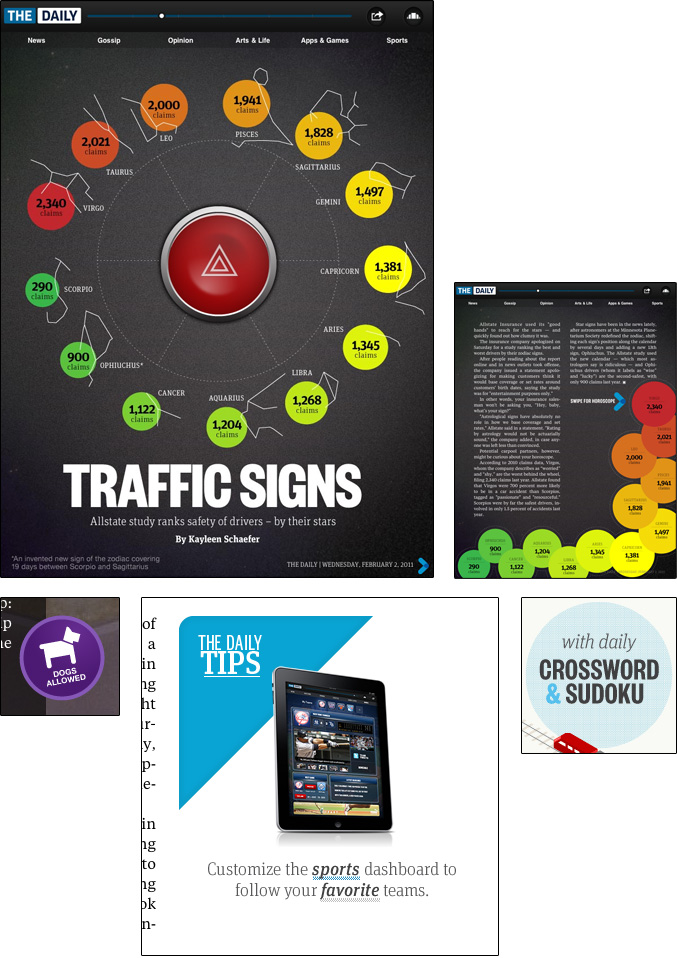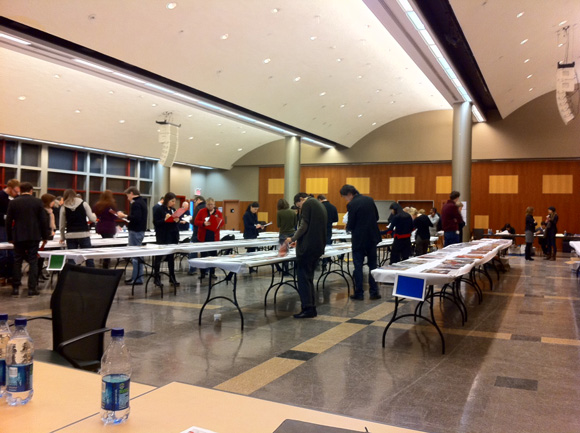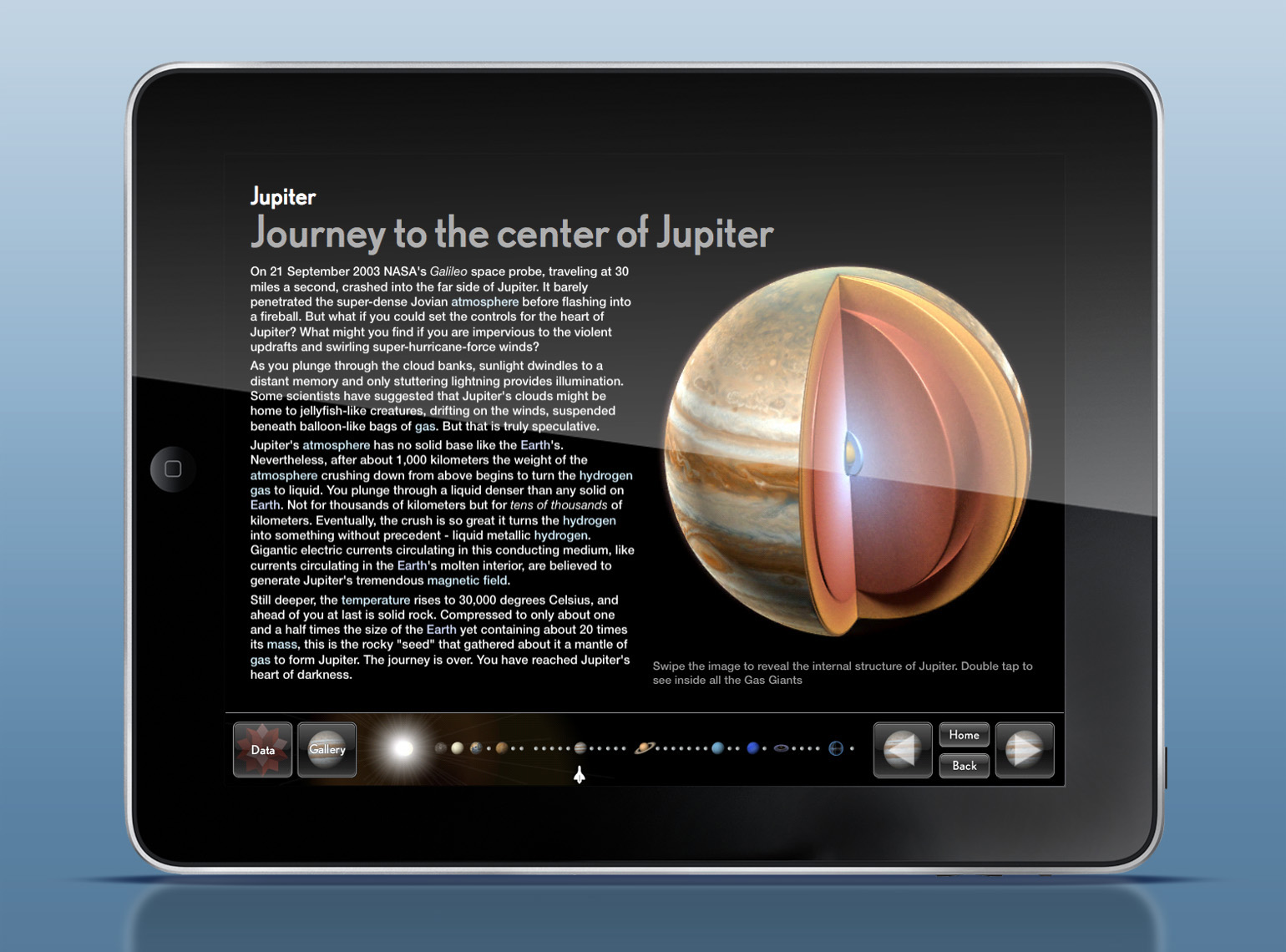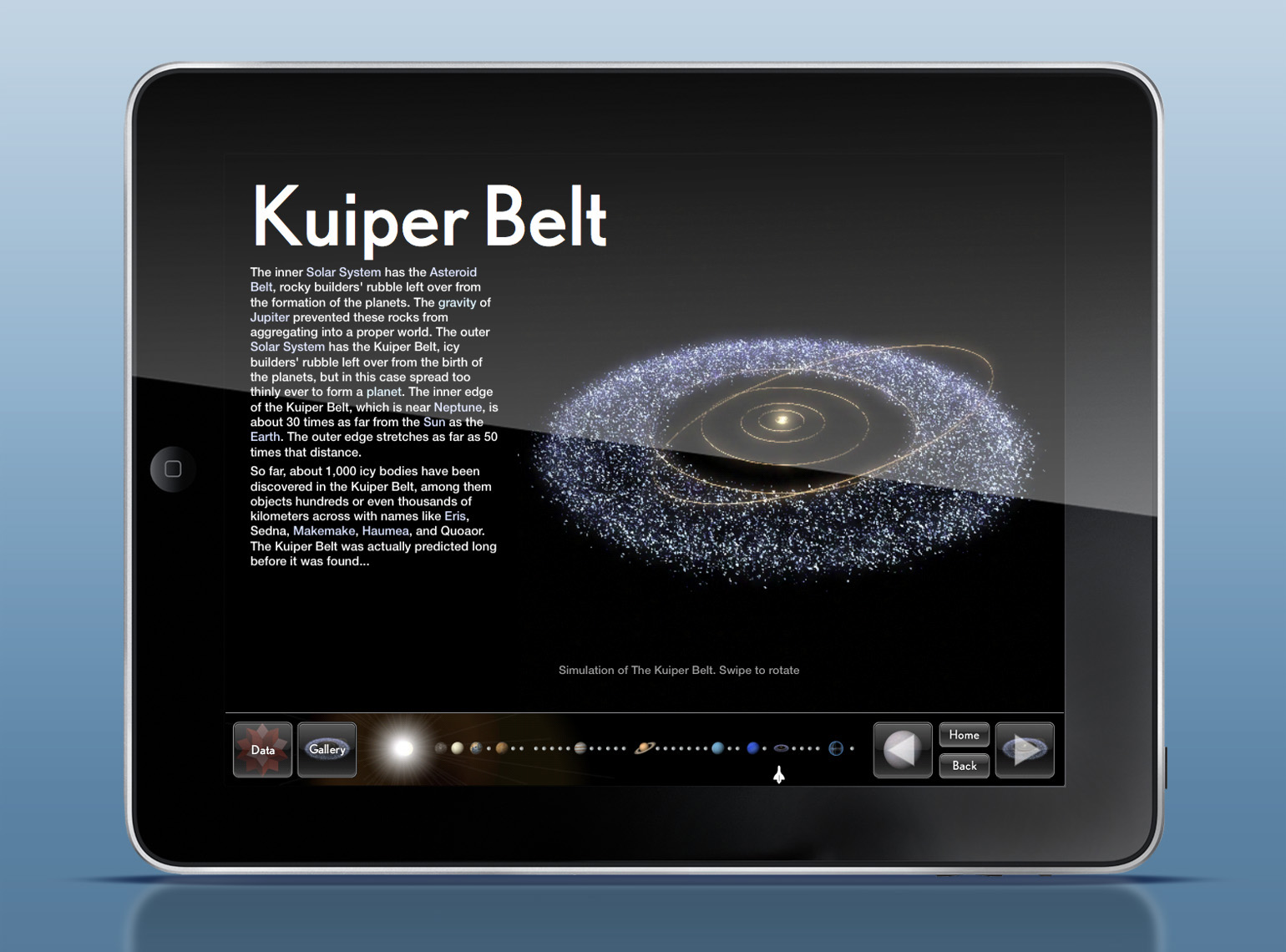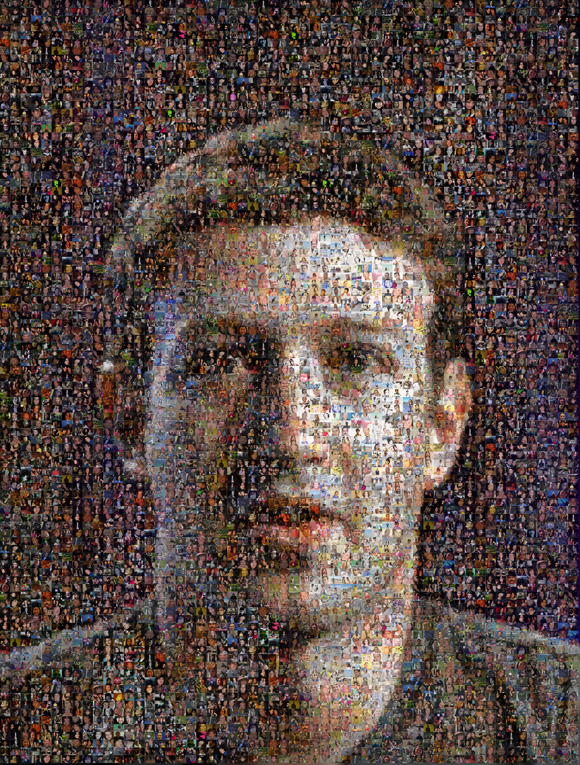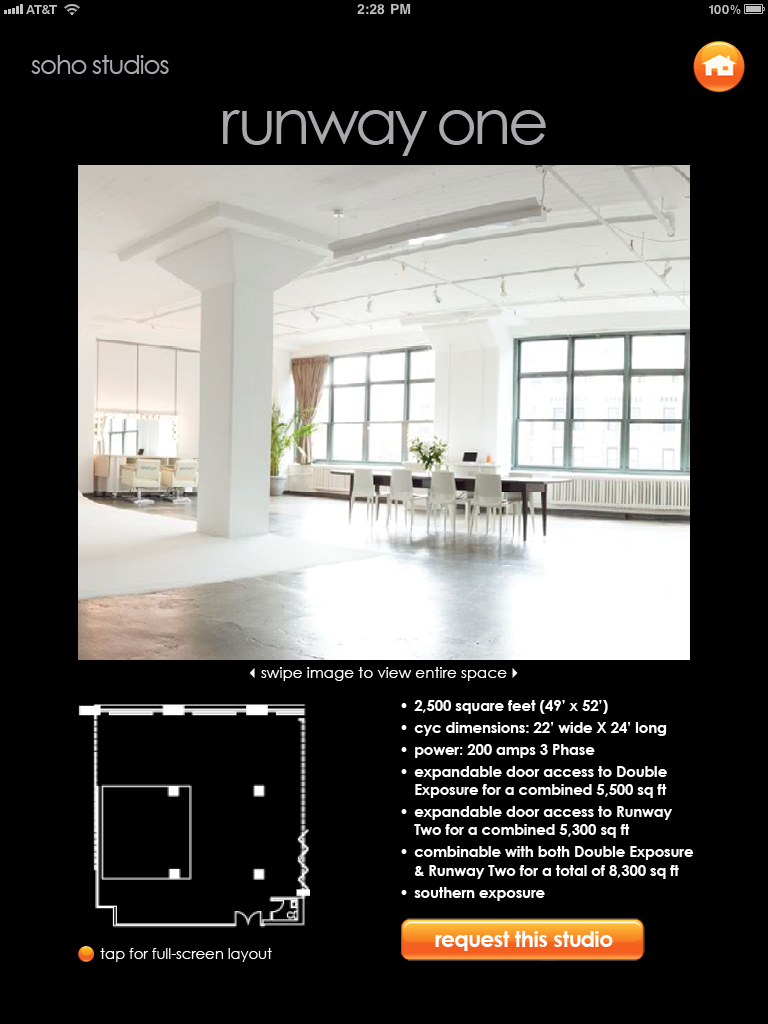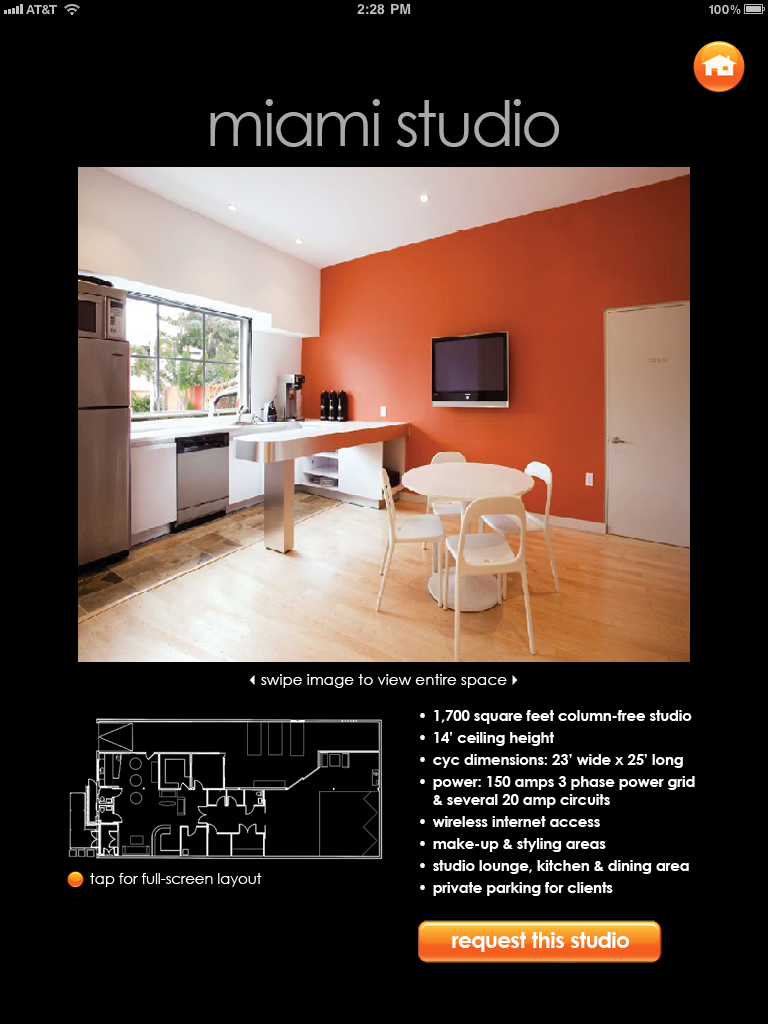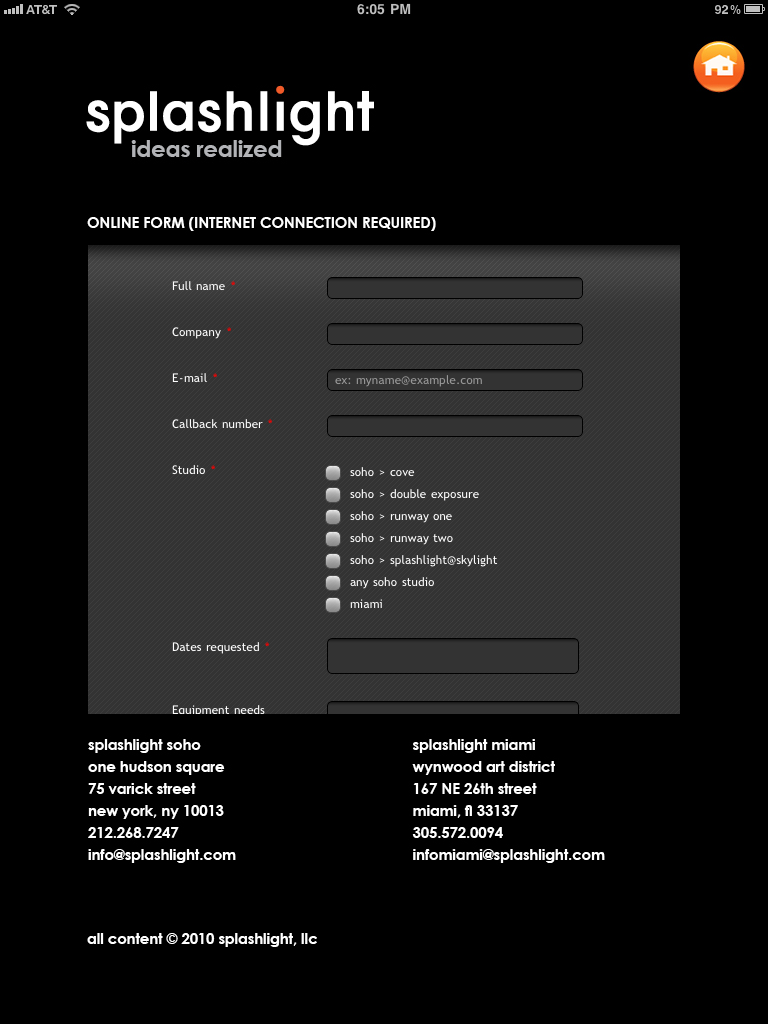A New Way to Enjoy Photography on the iPad
Joe Zeff Design is excited to announce that "Above & Beyond: George Steinmetz," a groundbreaking new iPad app allowing users to interact with photography like never before, is now available in the iTunes App Store. The app is the first in our Above & Beyond series, intended to leverage the storytelling capabilities of the iPad to transform the passive experience of looking at images into an active experience where users can engage with content in order to better understand it. "Above & Beyond: George Steinmetz" follows another well-publicized app we designed and developed, "The Final Hours of Portal 2" by Geoff Keighley, which has received considerable attention for its interactive approach toward presenting long-form journalism on the iPad.
George Steinmetz is the epitome of Above & Beyond. A regular contributor to National Geographic and GEO magazines, he has photographed the world for more than a decade from the seat of his motorized paraglider, uncovering intricate patterns and natural beauty simply unimaginable from the ground. What began as an app-based gallery of his photographs has emerged six months later as the inspirational story of a remarkable individual, willing to push himself to extremes to reveal a world that most have never seen.
See for yourself . . .
You will see — and hear, in George's own voice — the brilliance of a geophysics major from Stanford who approaches every assignment with a scientific method, identifying the precise moment anywhere in the world where the sunlight and subject are ideally synced with wind and weather conditions required to take flight in a 72-pound flying machine strapped onto his back. You can soar with George in an exclusive video that follows him from takeoff to landing, including footage from a helmet-mounted camera, and explore interactive graphics that reveal every nut and bolt of his paraglider.
"Above & Beyond: George Steinmetz" presents each photograph with context, to help you truly appreciate what makes each unique. Detailed captions, camera settings, high-resolution enlargements and satellite imagery make each image relevant for photographers and non-photographers alike. It is ideally suited toward children, helping them to see beyond what's obvious in the world around them, and to show them what's possible when people relentlessly pursue their ambitions.
Joe Zeff Design continues to redefine iPad business models and content strategies with "Above & Beyond: George Steinmetz." We believe that the iTunes App Store has leveled the playing field as to allow independent publishers to compete with larger, established content providers. The app integrates sharing and feedback capabilities into its mix, to establish a dialogue inside and outside our community of users. We thrive on your feedback, and with your help we can push the Above & Beyond series as high as George's paraglider, and beyond. Please let us know how we can improve this and future installments.
The app is available at an introductory price at $1.99 through May 15, after which the regular price will be $3.99.
Here are a few screen grabs, below. More here. Or buy the app and see them all!

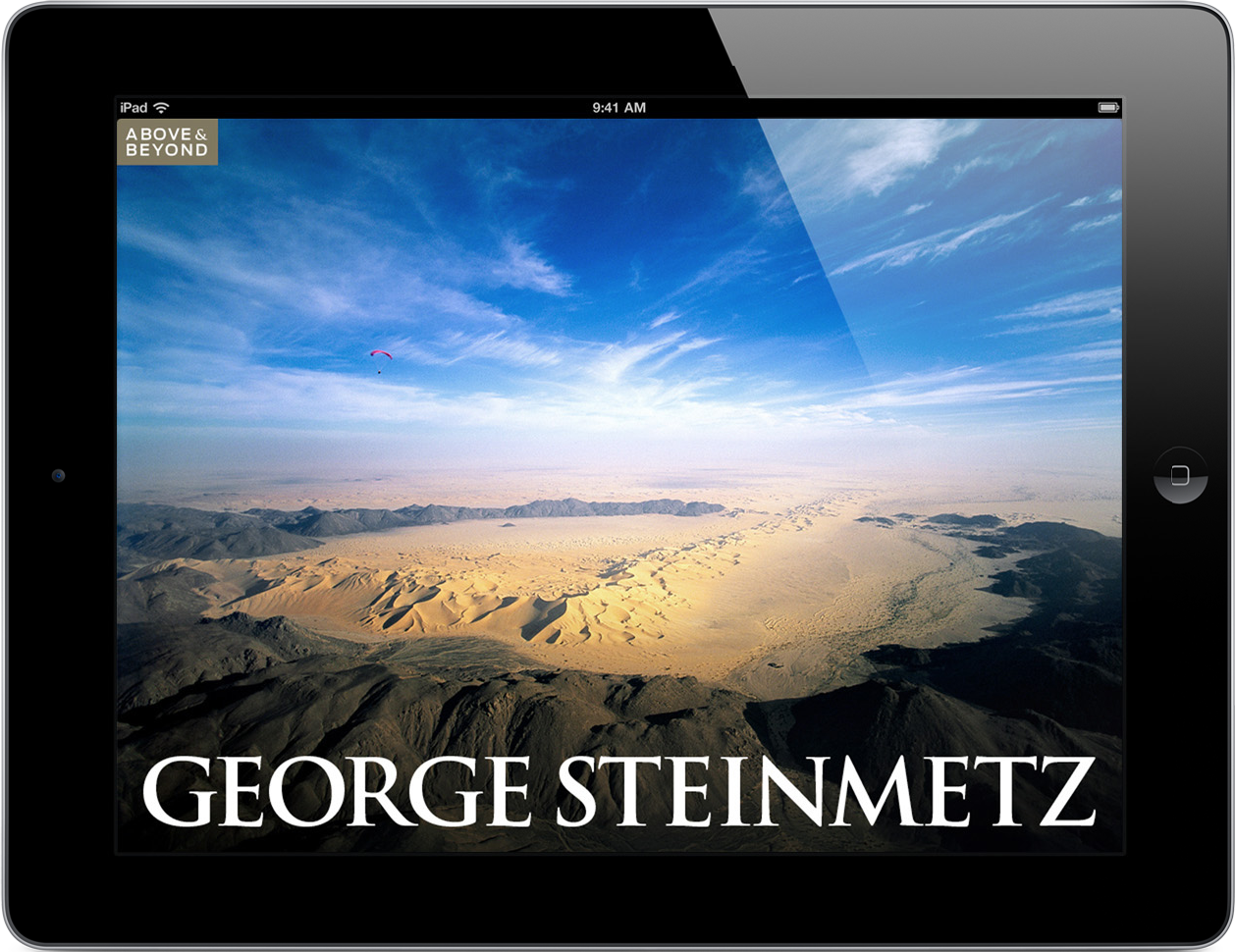
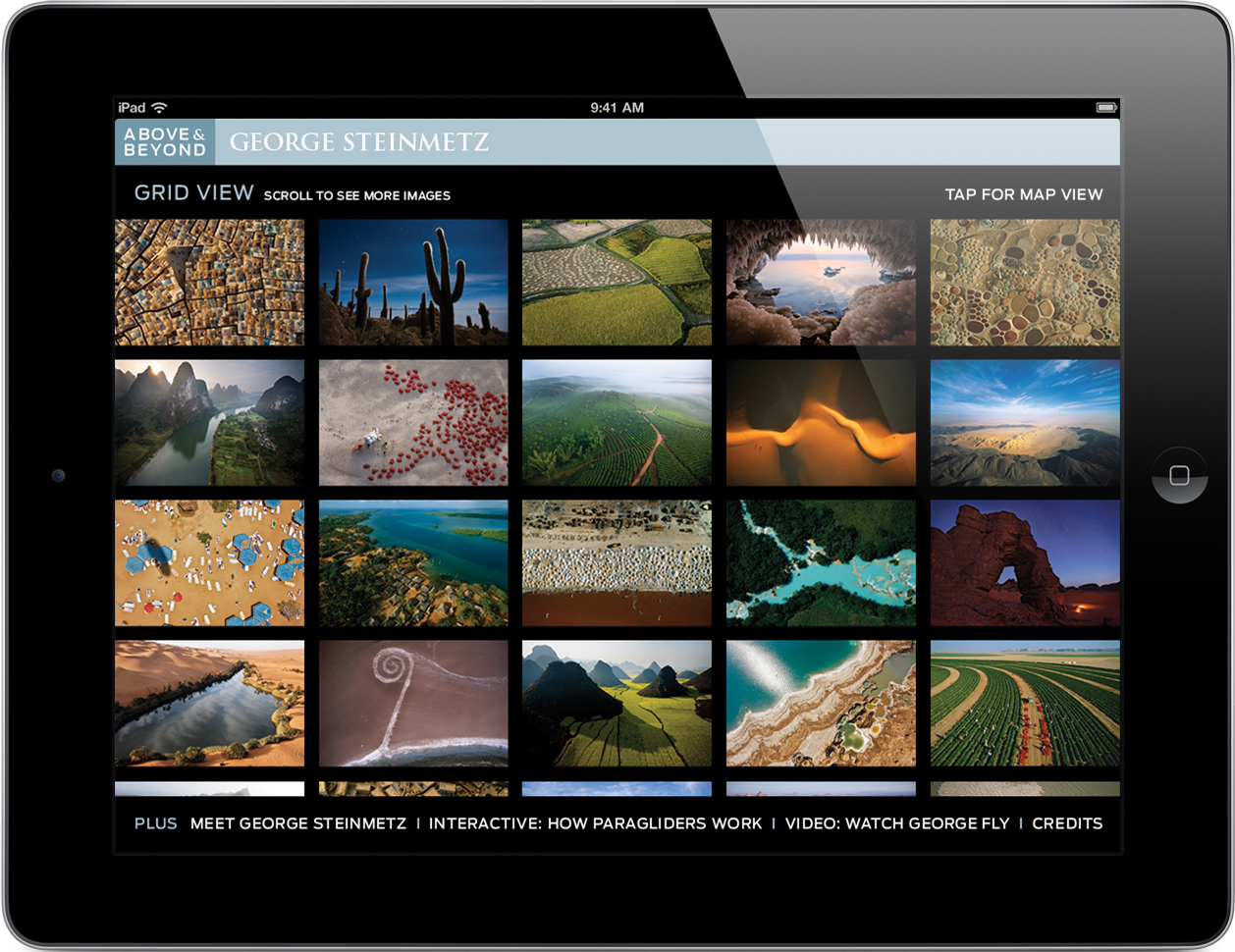


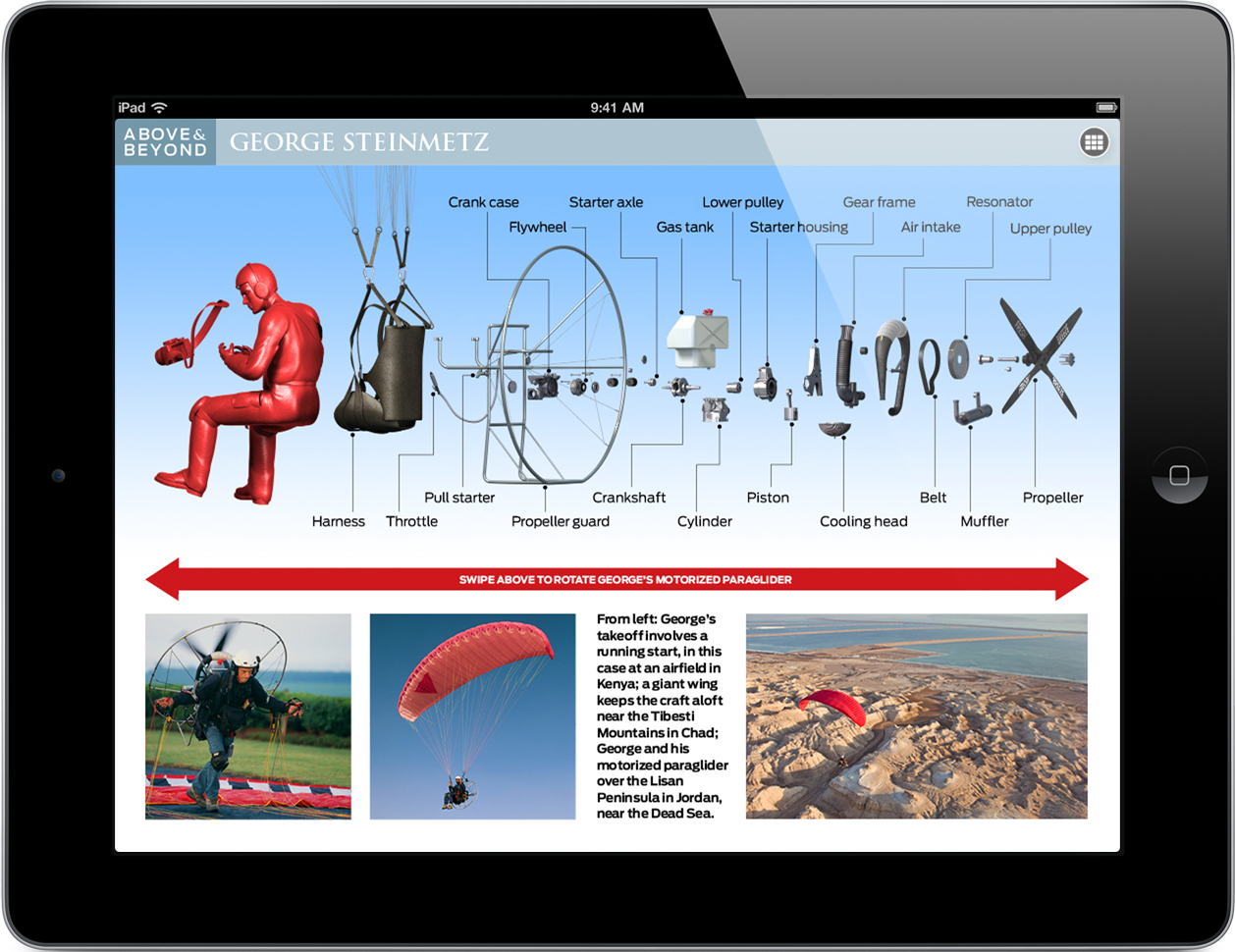
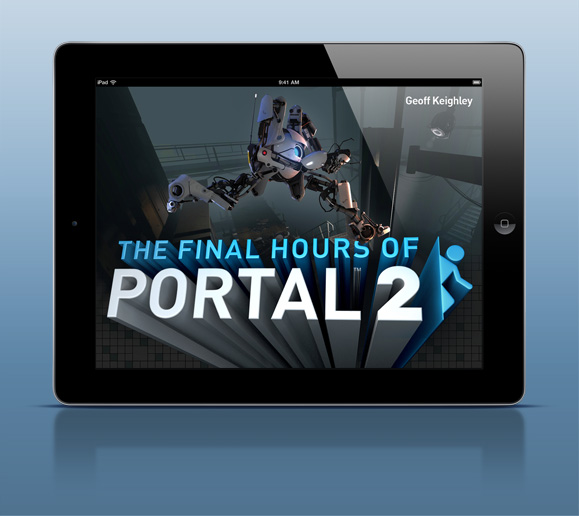




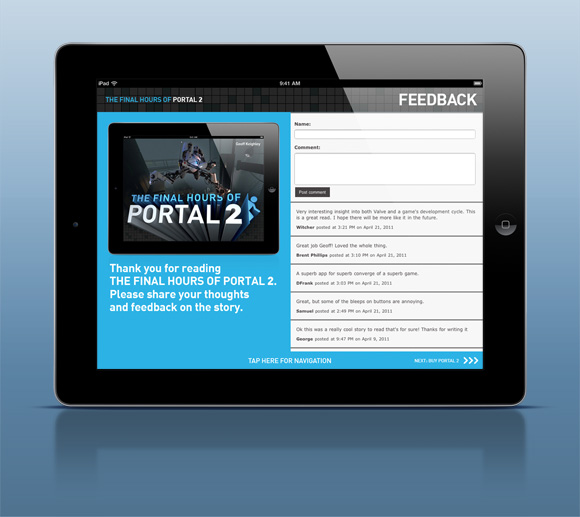
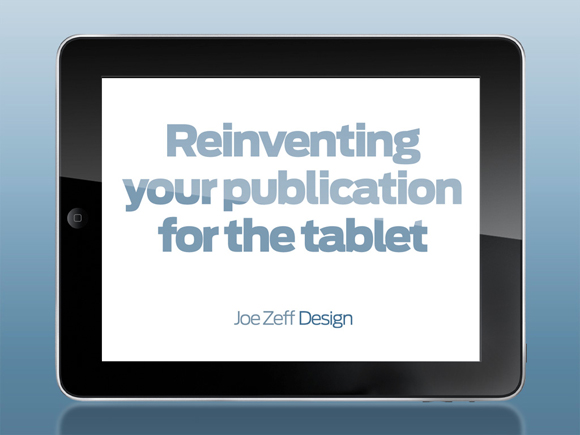
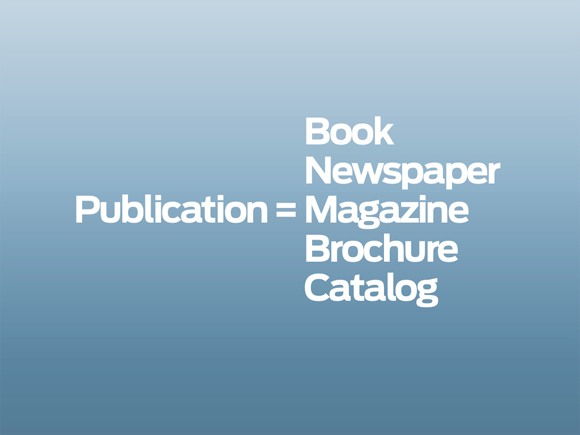
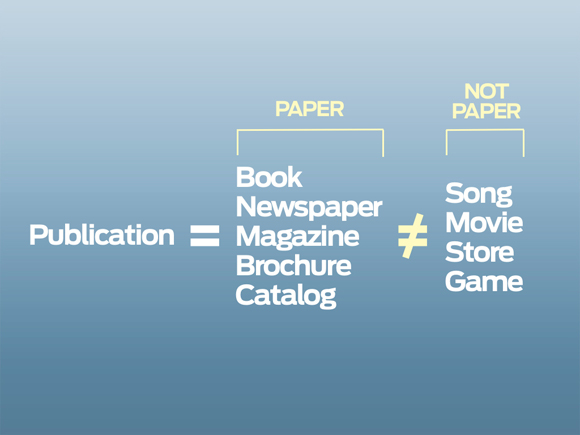


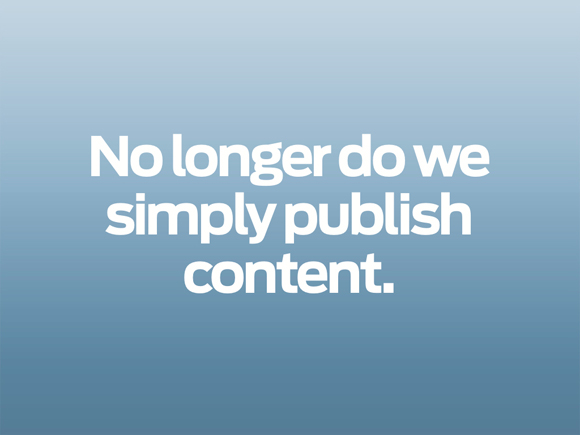

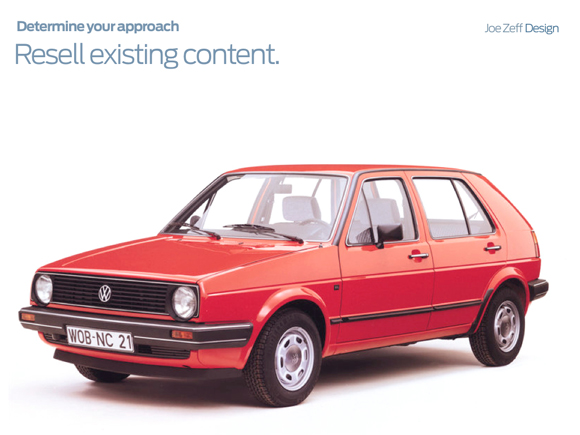



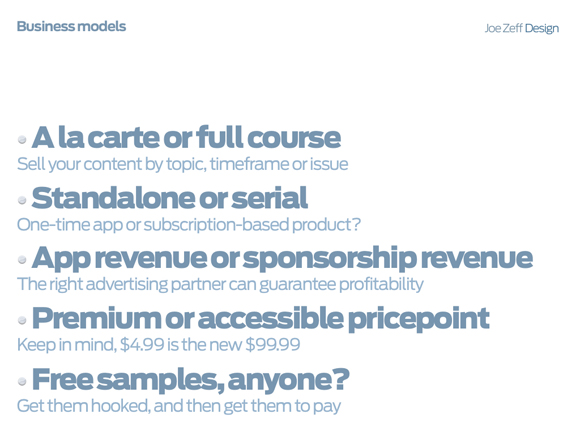
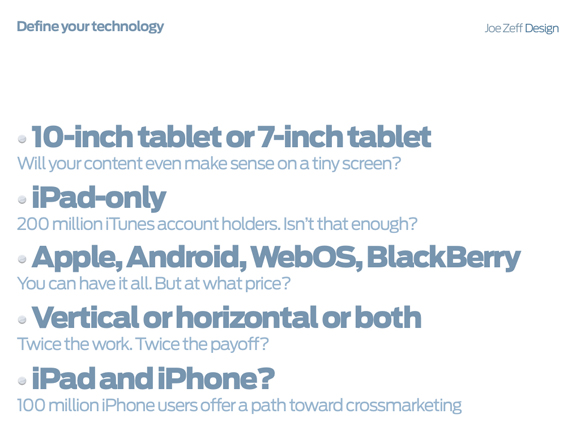
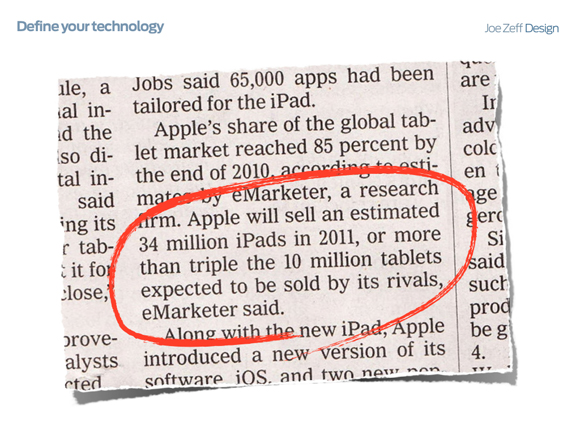

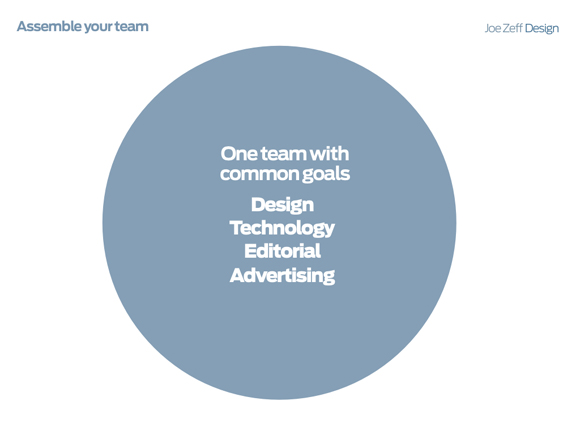

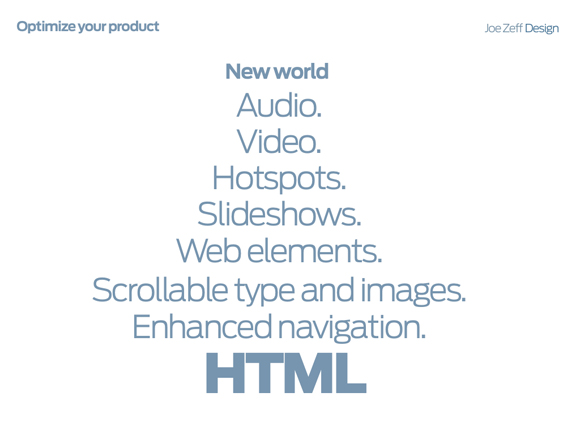


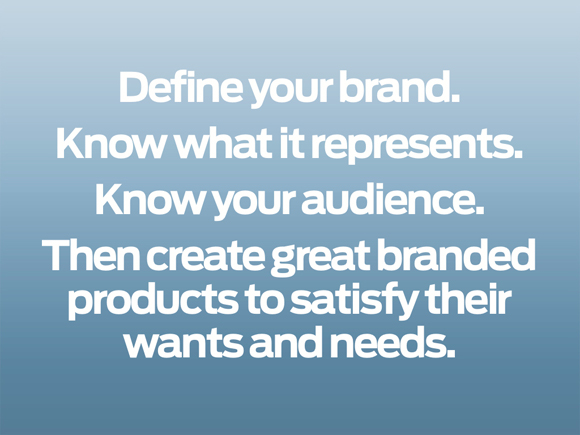


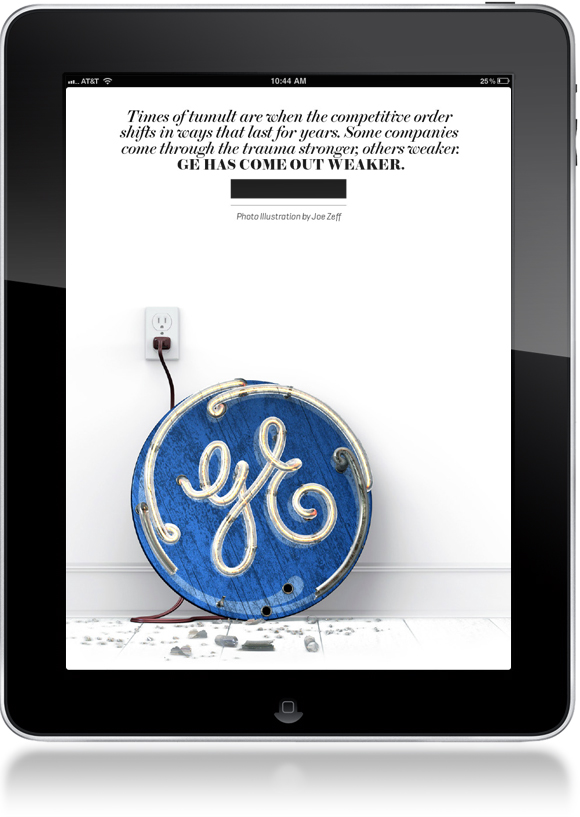




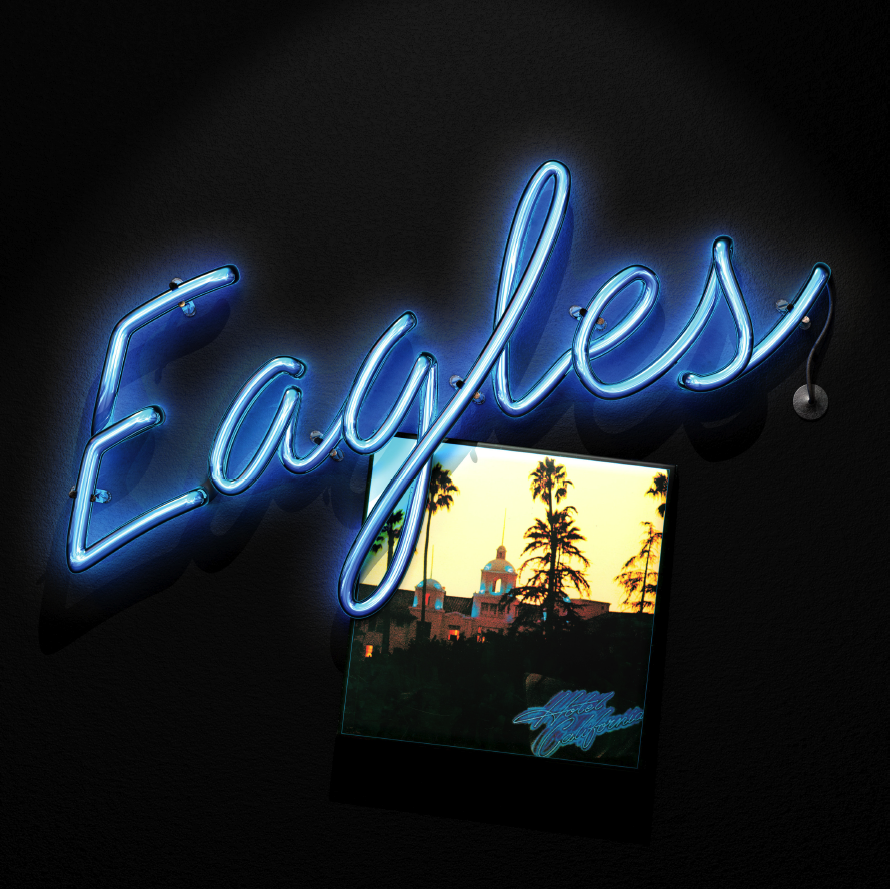

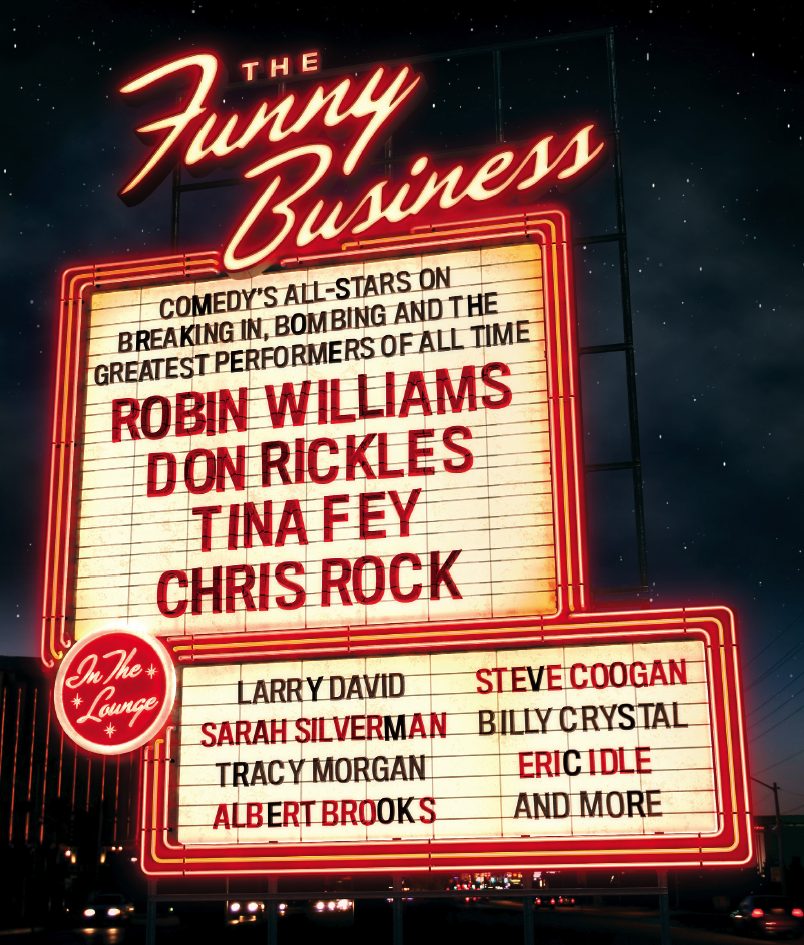
![photo[1]](http://static.squarespace.com/static/50b95455e4b03f5205014a93/50b98f21e4b0ef0c2cb1b368/50b98f29e4b0ef0c2cb1b927/1296691040000/?format=original)