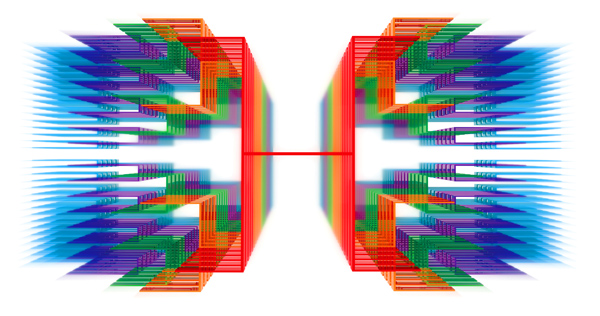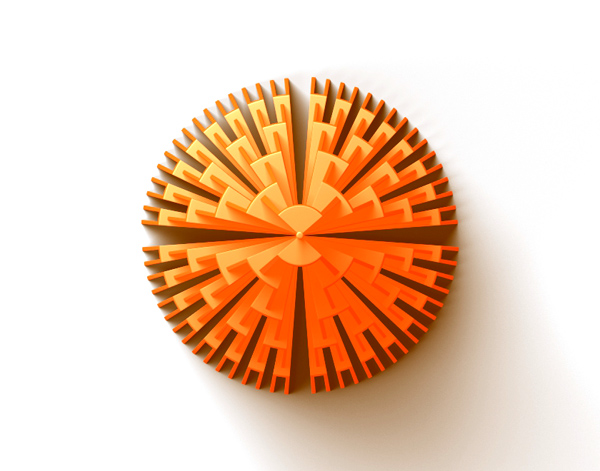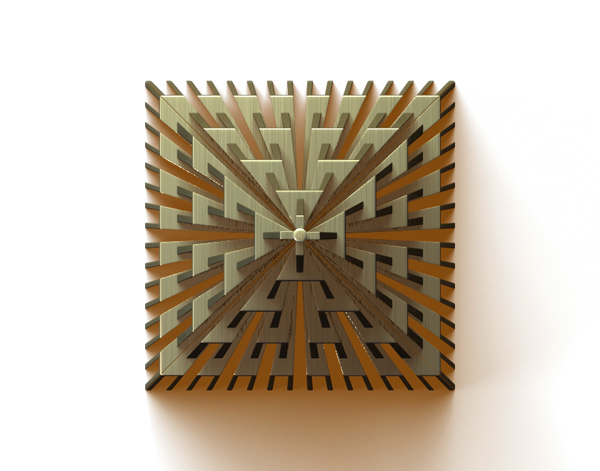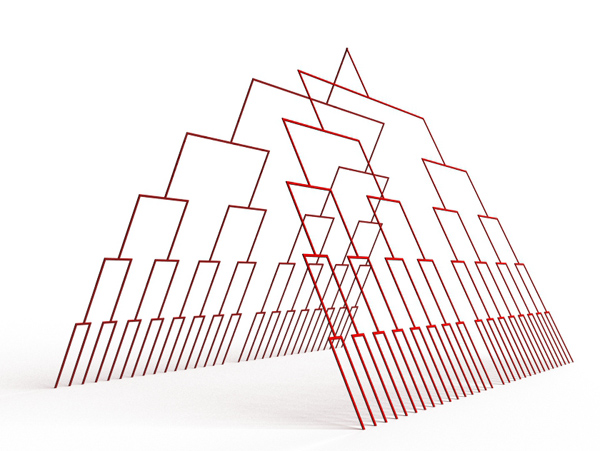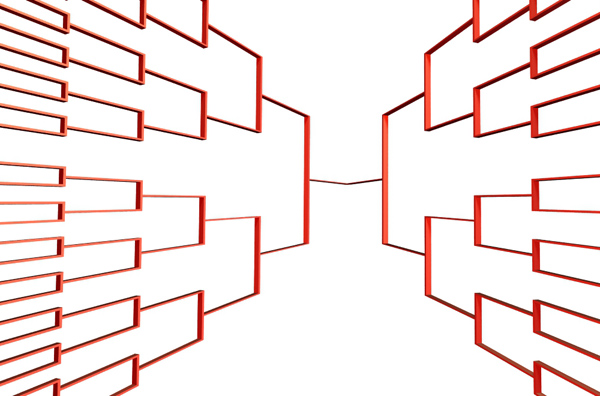I received an e-mail yesterday from the art director of a large publishing company in Poland. Like so many others, he is interested in publishing on the iPad and other tablet devices. And like so many others, he doesn't know where to begin. Nobody at this point has all of the answers. But for whatever they're worth, here are mine:
Are you using a certain standard format for electronic publications (for instance ePub, PDF, other). Why this particular one and not another?
It varies by project, depending on what goals the publisher has set. That's the starting point for any venture into this new medium — identifying why you're doing it. Only then can you determine how you're doing it. The mission statement drives everything, and takes into account many considerations, including these:
• Why are we doing this? (Among the possibilities: to create a better business model; to extend our brand; to sell immersive advertising experiences; to sell subscriptions, not only locally but globally; to create new revenue through e-commerce and click-to-buy functionality; to replace our existing publications; to save our asses.)
• Who is our the target audience? Are we going after the unique demographics that the iPad offers, or a much larger audience that will access content through computers, phones and other tablets?
• What is our business model? Is it subscription-based or advertising-supported, or both, and to what extent? Is there an argument for giving something away in order to generate interest in other products that can be monetized? How sizeable is the potential reward, so we can determine how much we're willing to invest?
• What functionality do we require? Is there a need to power transactions? Is our content best presented as static images or moving pictures? Do we require sound? What is the lifespan of our content — can it be downloaded once or must it be constantly updated?
• How can we enable users to interact with our publications, through Facebook, Twitter, message boards and other means of turning the publishing experience into more of a conversation?
Once these questions are answered, the technology questions become much more directed. Of the many delivery platforms available, the right choice is the one that best serves the editorial and business needs.
• ePub: The benefit of ePub is that it can be accessed on multiple devices, including the Amazon Kindle and most eReaders. The drawback of ePub is that there is limited control over design — it is better suited to books than formatted publications. Think of it like Microsoft Word, with inline graphics that flow along with streams of text.
• PDF: The venerable PDF format allows us to create publications that are bold and graphic, making best use of the vivid display and screen resolution, but there's little if any interactivity. It cannot be dynamically updated, so the user must download new versions to receive new content. On the plus side, PDFs are closest thing we have to a lingua franca for the iPad and other platforms. They deliver a consistent experience on every platform.
•Flash once served as that lingua franca, until Apple banished it from the iPhone and iPad. Meanwhile, Adobe has promised that its upcoming CS5 release will include an export feature that makes its content compatible with Apple's devices, even without Flash. Until then, Flash enables us to create and deliver dynamic content on every platform other than the iPad and iPhone, thanks to the versatility of Adobe AIR.
•HTML5 is an emerging web standard that has not yet fully emerged. Someday it may be an alternative to Flash for distributing rich media through a browser. But not yet.
•Apple has provided an iPad SDK that allows developers to program specifically for the iPad, using a common toolset that promises an Apple-like user experience. Problem is, programming for the iPad is not an Apple-like user experience, and it requires developers who can be hard to find and therefore expensive. What's more, the apps work only on the iPad and need to be distributed through the App Store.
Are you using an editorial system to manage publications besides e-editions?
I'm intrigued by what I've seen from WoodWing, a software company based in Amsterdam. They have worked with Time Inc. to develop the platform for their upcoming iPad publications, and shared examples during a workshop at the Time-Life Building a few weeks back. Their approach leverages an Adobe InDesign workflow to export XML coding that can be ported into many formats, including an app.
It is critical to synchronize editorial, advertising and technology efforts, and for that to happen, the technology needs to be more accessible. That will happen, in time. Companies like WoodWing — and potentially Adobe and Apple — will make electronic publishing more intuitive. Until then, publishing giants are engaged in a street fight to develop proprietary solutions that get them to the iPad before anyone else, knowing full well that their workflows may not serve them long-term.
In what way is it being distributed to devices/subscribers? Are we talking about a GPRS modem, 3G modem, wifi, USB cable connection with another PC or terminal? This question is important as far as the speed and ease of synchronization with the content server is concerned.
In order for these devices to realize their potential, they must become truly mobile, which requires a persistent 3G connection. Otherwise, the user is confined to whatever content they last downloaded. That means that newspapers cannot update, and just as important, readers cannot access offline content such as animation, e-commerce opportunities and advertising. The WiFi-only model is a short-lived one, as the device must be tethered in order to be truly useful.
In the meantime, publishers are forced to develop content that works both online and offline. On top of that, their publications must work vertically and horizontally. So many workflows, so little resources. Something has to give.
Who is in charge of preparing such a publication? Is there a separate team, or are these the same people who do the layout for the printed edition?
How many people are involved in the creative process? This question concerns also their qualifications: are they both graphic designers and programmers, or just graphic designers? In other words, does the creation of the publication require coding, or simply selecting certain options in an application?
In order to seize the moment that tablet publications offer, publications need to dedicate editorial, advertising and technology resources, putting all on the same team toward the same goals. The electronic edition is much more visual, with information presented in layers. It lends itself to different types of content and different types of advertising. Its form is smaller than a newspaper or magazine, and its contents need to be created specifically for the device for which it is intended.
Ideally these people have overlapping interests, as it is their cooperation that will best exploit the potential of this new medium.
Uff!!! I see It is too much questions!!! But may be only a few answers.
Uff, indeed. Know that the answers will continue to change as we learn more about the technology, the audience and the revenue streams. And every publication will have its own solutions, based on its own needs, and ideally based on common tools that emerge over time.
I appreciate your questions. They are an important part of a global conversation that will ultimately change the way we interact with newspapers and magazines.



































































 More info
More info